1.) Customizing Your Filters
Just click the more filters button near the top left of the fundings, crowdfundings or acquisitions page. Then just select your filters and click the apply filters button.
.png?width=265&name=Screen%20Shot%202022-07-28%20at%202.47.08%20PM%20(1).png)
2.) Get CSV/Export Deals (Fundz Pro Customers Only)
To export a list of deals, just click the Get CSV button near the top right of the fundings, crowdfundings or acquisitions page.
You can export up to 1000 results per search.
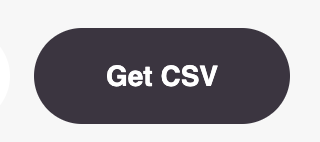
3.) Researching & Contacting the Company
Fundz is integrated with company and contact info. Screenshot example below:
.jpg?width=688&name=Screenshot%20of%20https___serene-lewin-a98446.netlify.app_fundings_149490%20(1).jpg)
4.) Trends (Fundz Pro Customers Only)
Trends lets you see the top locations and industries and how they are trending in terms of new funding.
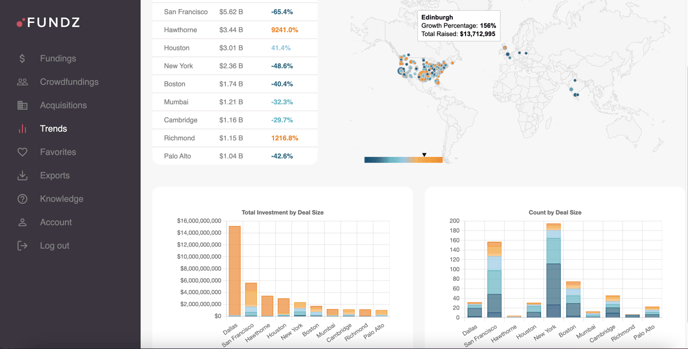
5.) Save Favorites & Add Notes
Just click the heart icon next to favorite and funding, crowdfunding or acquisition. This will save it under favorites on the left hand menu.