
In the business world, prospecting is an indispensable aspect of any transaction, and this is all the more true when it comes to sales. It involves researching and scouting for possible consumers and interacting with them with the intention of turning them into clients.
But as more and more people are aware, acquiring and dealing with personal information involves taking certain precautions in order to gatekeep this sensitive data.
Here is a guide that will give you some data security tips for effective sales prospecting – all while keeping things secure for both yourself and prospective clients.
Choose and Set Powerful Passwords and MFA

Perhaps the easiest yet one of the most impactful measures involves managing passwords and using multi-factor authentication (MFA).
Strong and Unique Passwords
Experts often recommend that a good password should consist of a minimum of twelve characters in combination with letters, numerals, and symbols.
Do not choose passwords that are easy to guess, such as a person's name, date of birth, or any common word. For instance, instead of choosing a password such as ‘Password123,’ select a strongly constructed form that is hard to crack like; ‘Tg6&9!xY2#Lq.’
But don’t stop there yet – remember also never to reuse passwords. Why? Because if, by any chance, your password gets leaked or cracked, hackers will be able to log in to all of your accounts just by using the same password.
And if you’re worried that memorizing random passwords for every different login is going to be bothersome or even impossible, then worry not. That’s why password managers exist.
Multi-Factor Authentication (MFA)
MFA is designed in such a way that it requests or demands two or more forms of “identification” to complete the login process.
For instance, while logging in to an account, you may be required to type a code sent to your phone or scan your fingerprint in addition to typing a password. That way, even if someone gets hold of your password, they won’t be able to log in without access to your phone number, fingerprint, or codes sent by email.
By keeping your passwords and logins safe, you’re effectively keeping your prospective clients’ data safe—a win-win situation.
Encrypt Sensitive Data
Simplistically, the practice applied in the encryption of sensitive data implies that if information is captured, it cannot be understood. Encryption puts data into a form that can only be understood by someone who has a particular code.
This is important for protecting aspects such as email addresses, phone numbers, and company details, among others. Encrypt your data by using encryption tools and software both in transit and when stored.
Real-Life Example
Suppose you send a prospect list by email to a fellow employee. If the email is hacked by a cybercriminal, they won’t be able to understand the encrypted data unless they have the encryption key to “decipher” the data.
This keeps your prospects’ data secure and makes them trust your enterprise.
Regularly Update Software and Systems
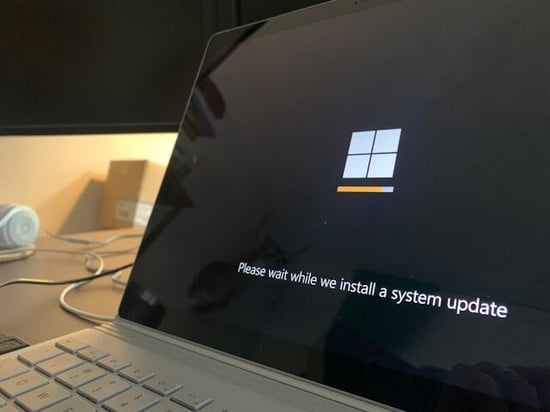
One of the most obvious principles of data protection is the regular updating of the software and applications that you use.
Importance of Updates
New versions of software typically have fixes for security issues that were potentially found after the previous release of the software. As with most threats, these holes can be plugged by way of updating the operating systems, applications, and security software you use on a more regular basis.
Automated Updates
If possible, activate the auto-update feature to avoid missing critical safety patches. This seemingly minor action can help you avoid many possible security risks in the future.
Avoid Getting Caught in a Phishing Scam

It is reported that hackers mostly use phishing scams to get hold of people’s personal details. Phishing schemes are usually characterized by fake emails or messages in the form of an official organization.
These messages usually contain links or files that aim to steal your information.
Example Scenario
You come across an email, apparently from a software provider you are already familiar with, informing you of an update on your account. To be safe, don’t click the link shared in the email; instead, visit the provider’s website to confirm the request.
Use a Reliable VPN
A VPN adds extra security, especially when transmitting or receiving information over the internet or extranet. The essence of a VPN is that it shields your connection and makes it harder for malicious users to access your information. This is helpful, especially when working from home or using public internet networks.
When choosing a VPN, compare different options to find the one that best suits your needs. For a detailed comparison of popular VPNs, check out this Surfshark vs. NordVPN vs. ExpressVPN guide.
Conclusion
Sales prospecting focuses greatly on data security, and this is where the application of CRMs is effective. For the sake of your prospects’ information and your company’s reputation, take data security into account: prevention is always better than cure.